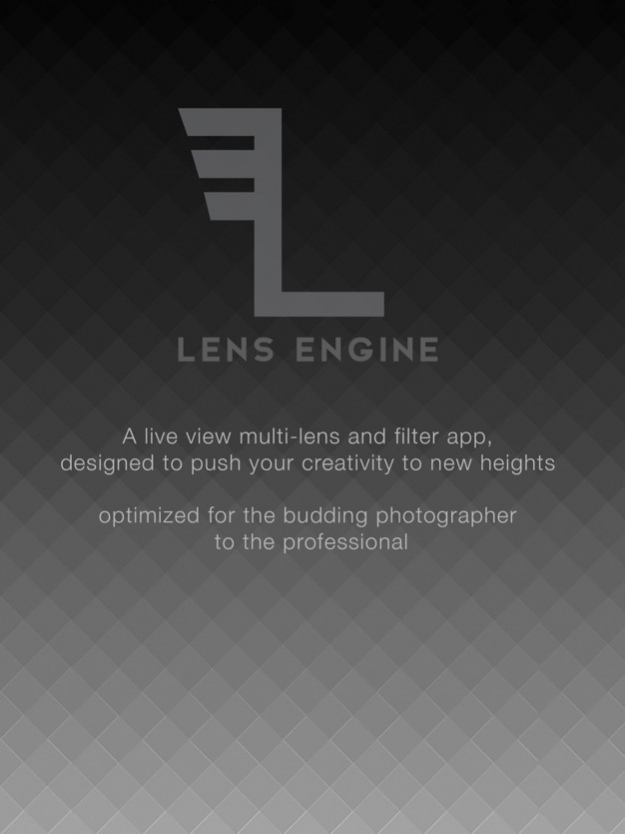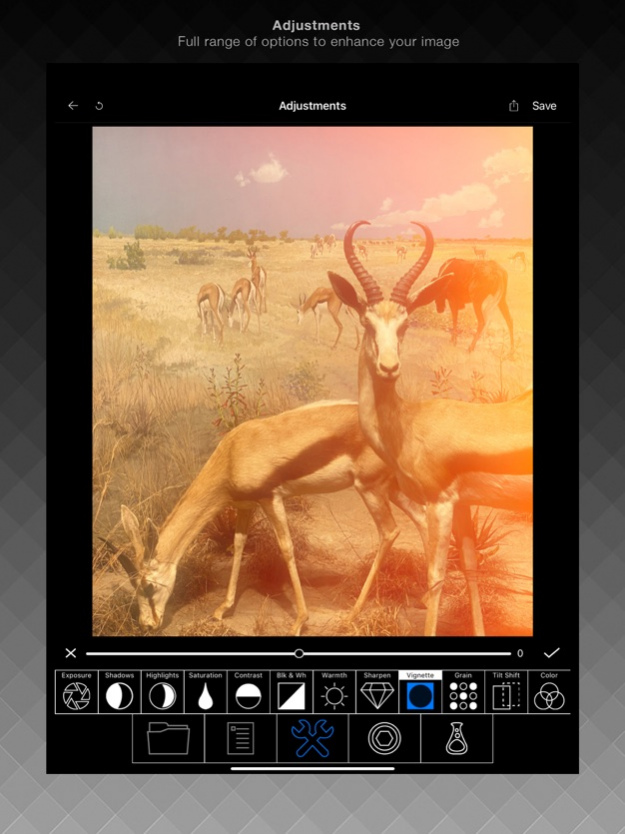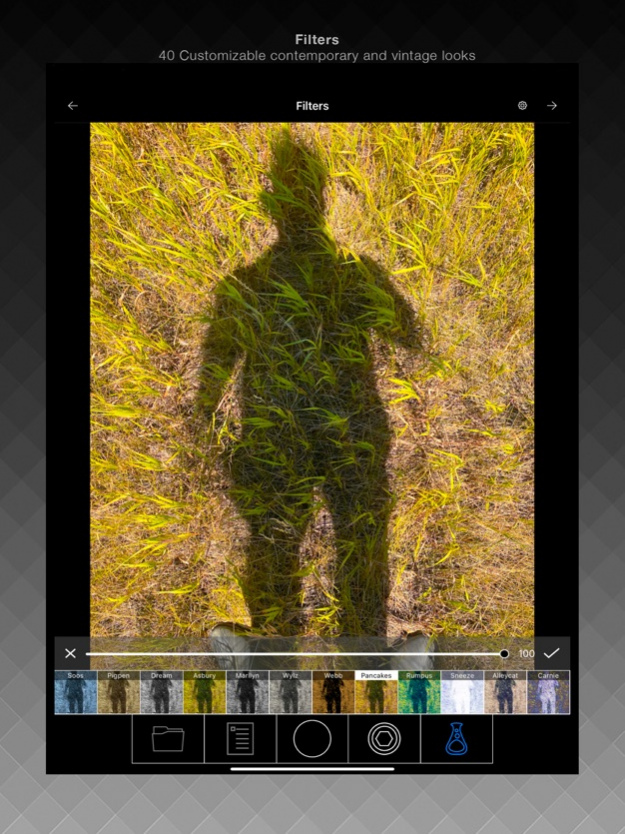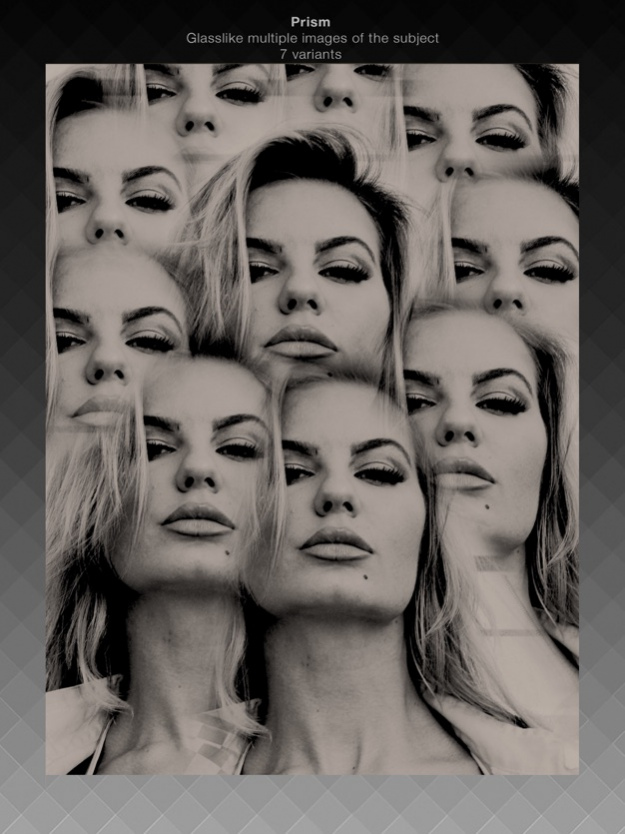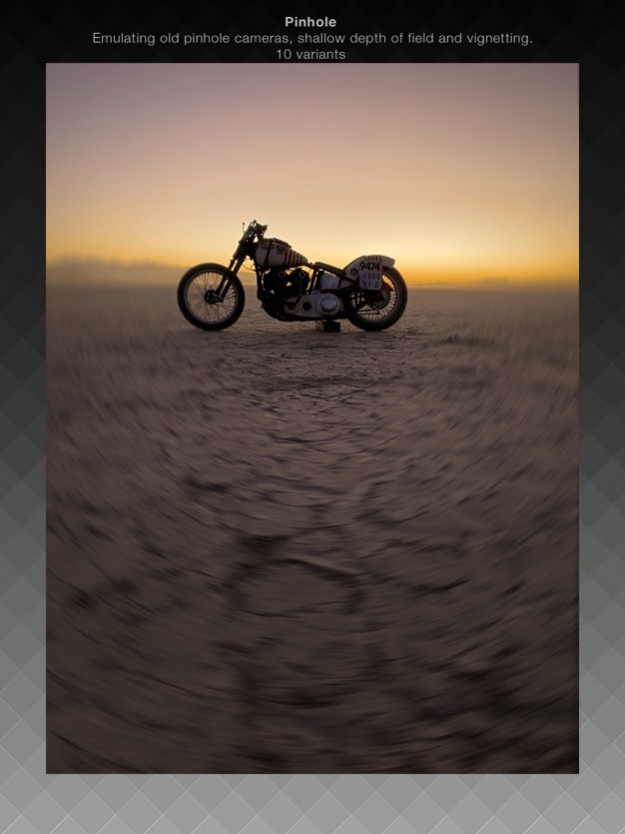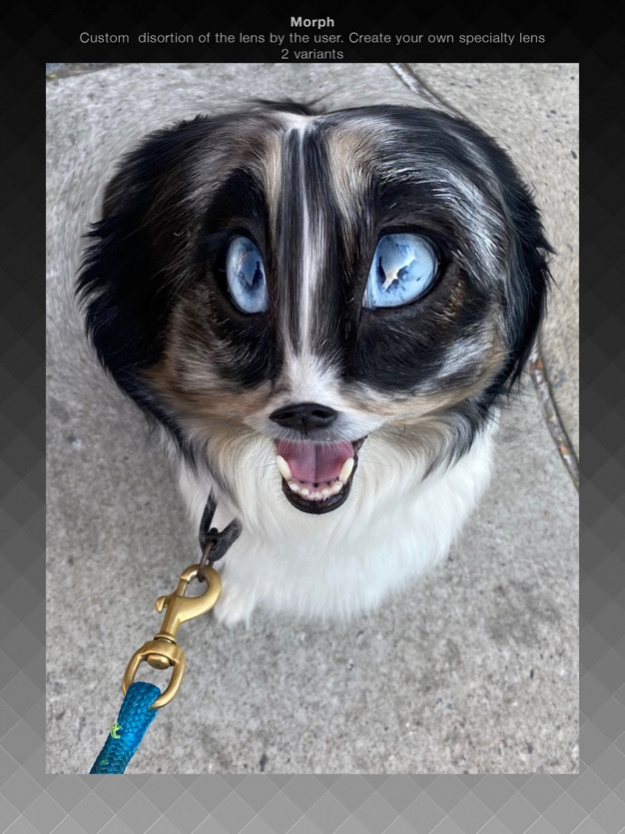Lens Engine 1.5
Continue to app
Paid Version
Publisher Description
Lens Engine is a live view multi-lens, multi-filter, camera and editor. Designed to give your creativity and imagery the freedom to reach new heights.
Optimized for the hobbyist as well as for the professional. Lens Engine has been created by professional photographers, looking for some other image making options that are missing in the app market.
With all the combinations of Lens variations, Color, and Black and White filters the user has endless possibilities to create their unique vision.
Go create, and be part of the Lens Engine community. #lensengine @lensengine
Share your work on Instagram, Facebook, Twitter and other social media favorites.
All lenses and filters are included in the one time purchase.
No subscription required.
Multiple lenses capabilities:
•Prism- Glass-like multiple images of the subject. 7 Variations
•Beauty- Soft focus lenses and subtle color shifts. 10 Variations
•Pinhole- Emulating classic old pinhole camera's, depth of field and vignetting. 10 Variations
•Morph- Custom distortion of the lens by the user, in a radial and linear format. The ability to create your own funhouse or specialty lens.
•Mirror- Duplicating, flipping, and adding multiples of the same image.
10 Variations
Filters
•40 Various looks from contemporary to vintage.
•The ability to stack lenses and filters, helps amplify your creativity.
Adjustment screen to edit your final image
•Exposure- Lighten or darken
•Shadows - Lighten or darken shadow areas
•Highlights - Lighten or darken the highlights
•Saturation - Increase or decrease the color saturation
•Black and white conversion - Convert to monochromatic
•Tilt Shift - Radial and Linear tilt shift
•Vignette- Darken and lighten the corners of the frame
•Warmth - Warm and cool tones
•Sharpen - Increase the sharpness and detail
•Grain - Add grain to the image.
•Color - Adjust the color in the highlights, mid tones, and shadows
•Fade - Fades the image
•Adjustment - Rotate, straighten and skew the perspective
For additional purchase
•Ghost Lens- Delayed shutter and capture creating tracers and multiples of the subject matter. User controls the amount of captures and duration of the delay. Double exposure when used with a gallery image.
Phone Versions. 6-12
Apr 4, 2021 Version 1.5
iPad compatibility, performance enhancements, small bug fixes
About Lens Engine
Lens Engine is a paid app for iOS published in the Screen Capture list of apps, part of Graphic Apps.
The company that develops Lens Engine is lenzy inc. The latest version released by its developer is 1.5.
To install Lens Engine on your iOS device, just click the green Continue To App button above to start the installation process. The app is listed on our website since 2021-04-04 and was downloaded 1 times. We have already checked if the download link is safe, however for your own protection we recommend that you scan the downloaded app with your antivirus. Your antivirus may detect the Lens Engine as malware if the download link is broken.
How to install Lens Engine on your iOS device:
- Click on the Continue To App button on our website. This will redirect you to the App Store.
- Once the Lens Engine is shown in the iTunes listing of your iOS device, you can start its download and installation. Tap on the GET button to the right of the app to start downloading it.
- If you are not logged-in the iOS appstore app, you'll be prompted for your your Apple ID and/or password.
- After Lens Engine is downloaded, you'll see an INSTALL button to the right. Tap on it to start the actual installation of the iOS app.
- Once installation is finished you can tap on the OPEN button to start it. Its icon will also be added to your device home screen.